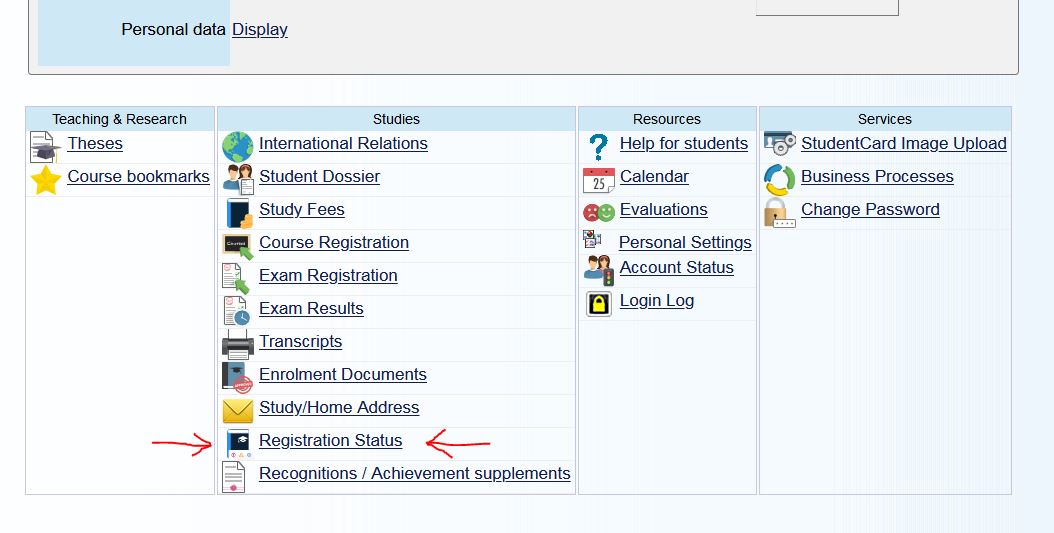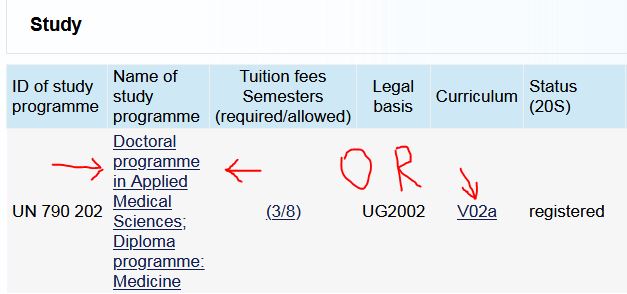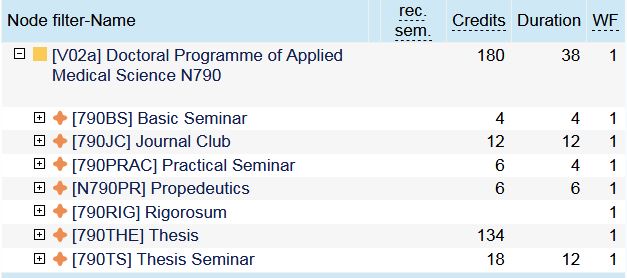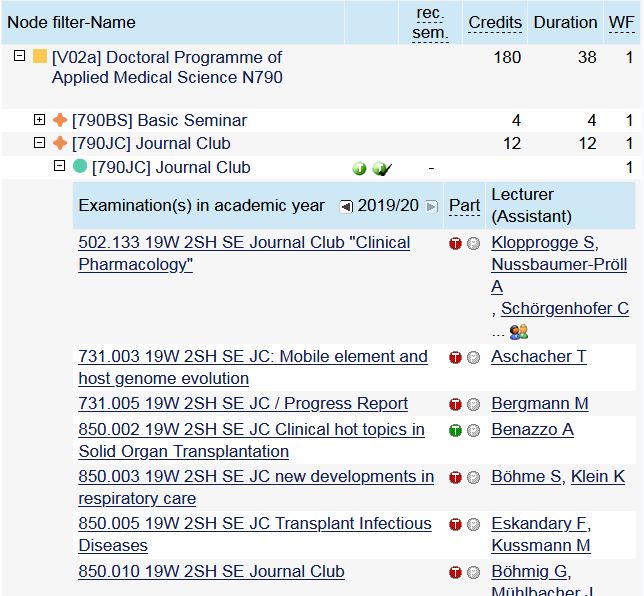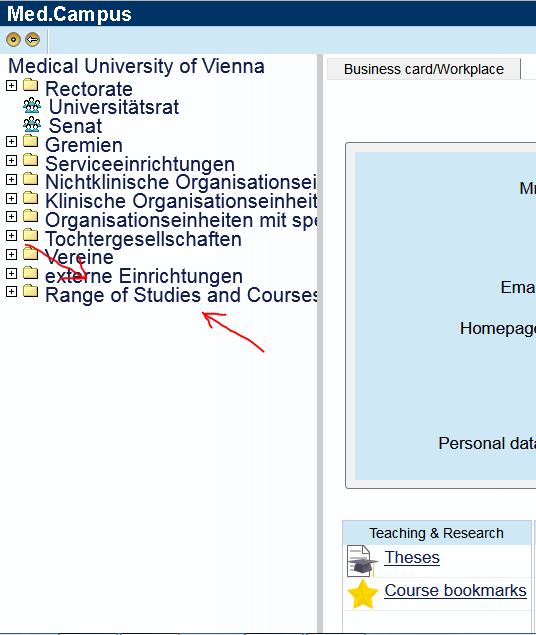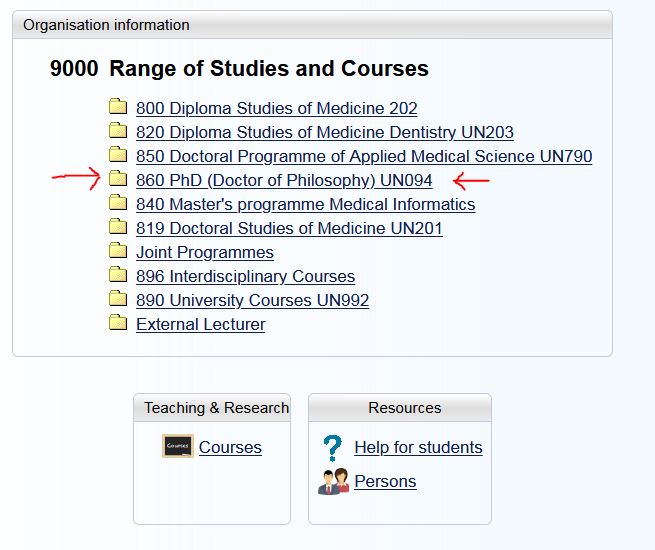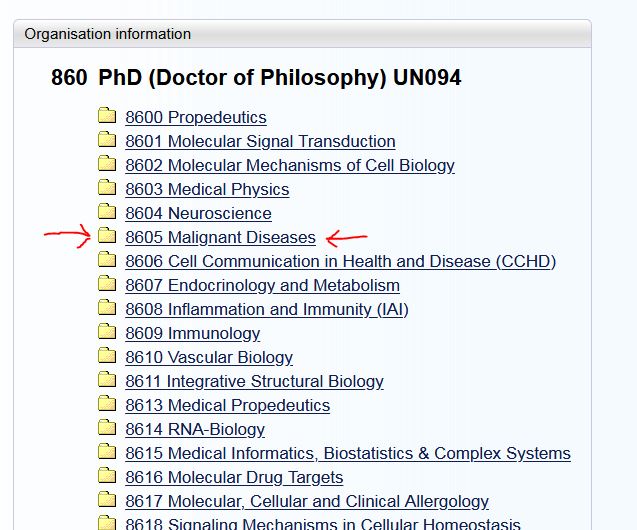You need a thesis seminar but you don’t know how to find a good one? You want to have a look at all available journal clubs and pick the most relevant for you? Here is your solution: Did you know that you can display a list of all available courses of your programme sorted by type in med.Campus?
This is how you do it: Log in on your med.Campus student account. Click on „Studies“ – „Registration Status“. This opens a page that shows your registration status. On this page, click on the number „V…“ in the column „Curriculum“ or on the name of your programme in the column „Name of study programme“. A window will pop up that contains a list of all available courses of your programme sorted by type (Basic Seminar, Journal Club etc.). [Method1]
Please note: This window shows only the courses of the programme that you are registered in (N094 or N790). Yet, there might be relevant courses for you that are assigned to the other programme. These courses are NOT shown in this list. So, you cannot find them here. You can still register for these courses and attend them without any problem – if you are able to find them.
There is also a possible solution for this matter: For instance, let’s assume you study in the N790 Thematic Programme „Experimental & Clinical Oncology“ and want to have a look which courses are available in the corresponsing N094 Thematic Programme „Malignant Diseases“. In med.Campus, click on „Range of Studies and Courses“ on the left side. There, click on „860 PhD (Doctor of Philosophy) UN094“. On the next page, click on the Thematic Programme you are interested in („8605 Malignant Diseases“, in this case). Now, click on „Teaching & Research“ – „Courses“. The next page will show you a list of all courses that are assigned to this Thematic Programme. Of course, this can be done for any Thematic Programme which might offer relevant courses for you. [Method2]
We made some screenshots to clarify: